
website design auckland
website design in auckland|Our Studio front-end developer John share how to to use the preact-i18n library to add internationalization to your website. Let your website becomes multi-language site.
Marketplace • full stack developer Kevin wrote the post • 0 comments • 489 views • 2020-04-06 10:31
In this article, you are going to use the preact-i18n library to add internationalization to your Preact application.
Step 1: Setup Preact CLI & Create new project
Side Note: If you are already familiar with Preact, you may skip to the next step.
If you haven't installed the Preact CLI on your machine, use the following command to install the CLI. Make sure you have Node.js 6.x or above installed.$ npm install -g preact-cli
Once the Preact CLI is installed, let's create a new project using the default template, and call it my-project.$ preact create default my-project
Start the development server with the command below:$ cd my-project && npm run start
Now, open your browser and go to http://localhost:8080, and you should see something like this on your screen:
Step 2: Add preact-i18n library
Install the preact-i18n library to your project using the command below:
$ npm install --save preact-i18n
preact-i18n is very easy to use, and most importantly, it's extremely small, around 1.3kb after gzipped. You can learn more about the library here: https://github.com/synacor/preact-i18n
Step 3: Create a definition file
Once you have the library installed, you will need to create a definition file, which you will store all the translate strings in a JSON file.
In this case, you will need to save this file in src/i18n/zh-tw.json:{
"home": {
"title": "主頁",
"text": "這是個Home組件。"
}
}
Step 4: Import IntlProvider and definition file
Next, open the app.js file, which is located in the src/components folder. Then, import the IntlProvider and your definition file to the app.js file:import { IntlProvider } from 'preact-i18n';
import definition from '../i18n/zh-tw.json';
Step 5: Expose the definition via IntlProvider
After that, you will need to expose the definition file to the whole app via <IntlProvider>. By doing this, you will be able to read the definition file everywhere in the app.render() {
return(
<IntlProvider definition={definition}>
<div id="app" />
</IntlProvider>
);
}
At this moment, here's how your app.js file should looks like:import { h, Component } from 'preact';
import { Router } from 'preact-router';
import Header from './header';
import Home from '../routes/home';
import Profile from '../routes/profile';
// Import IntlProvider and the definition file.
import { IntlProvider } from 'preact-i18n';
import definition from '../i18n/zh-tw.json';
export default class App extends Component {
handleRoute = e => {
this.currentUrl = e.url;
};
render() {
return (
// Expose the definition to your whole app via <IntlProvider>
<IntlProvider definition={definition}>
<div id="app">
<Header />
<Router onChange={this.handleRoute}>
<Home path="/" />
<Profile path="/profile/" user="me" />
<Profile path="/profile/:user" />
</Router>
</div>
</IntlProvider>
);
}
}
Step 6: Use Text to translate string literals
You are almost done, now you just need to replace the text in the page with <Text>. In this case, you will need to update the content of the home page (src/routes/home/index.js) by adding the <Text> inside the <h1> and <p> tags.
import { Text } from 'preact-i18n';const Home = () => (
<div>
<h1>
<Text id="home.title">Home</Text>
</h1>
<p>
<Text id="home.text">This is the Home component.</Text>
</p>
</div>
);
export default Home;
Fallback Text
In order to prevent blank text being rendered in the page, you should set a fallback text to the <Text>. If you didn't include the definition for unknown.definition, the library will render any text contained within <Text>…</Text> as fallback text:
<Text id="unknown.definition">This is a fallback text.</Text>
// It will render this text: "This is a fallback text."
Localizer and MarkupText
If you want to translate the text of the HTML attribute's value (ie: placeholder="", title="", etc …), then you will need to use <Localizer> instead of <Text>.
However, if you want to include HTML markup in your rendered string, then you will need to use <MarkupText>. With this component, your text will be rendered in a <span> tag.
In the example below, you are going to add few more lines of code to your definition file. first_name and last_name will be used for the <Localizer>'s example, and link for the example for <MarkupText>.{
"first_name": "名",
"last_name": "姓",
"link": "這是個<a href='https://www.google.com'>連結</a>"
}
With this, you will able to use <Localizer> and <MarkupText> in the page. Please take note that you need to import Localizer and MarkupText to the src/routes/home/index.js file.import { Text, Localizer, MarkupText } from 'preact-i18n';
const Home = () => (
<div>
<Localizer>
<input placeholder={<Text id="first_name" />} />
</Localizer>
<Localizer>
<input placeholder={<Text id="last_name" />} />
</Localizer>
<MarkupText id="link">
This is a <a href="https://www.google.com">link</a>
</MarkupText>
</div>
);
export default Home;
Templating
If you want to inject a custom string or value into the definition, you could do it with the fields props.
First, you will need to update the definition file with the {{field}} placeholder. The placeholder will get replaced with the matched keys in an object you passed in the fields props.{
"page": "{{count}} / {{total}} 頁"
}
Next, you will need to add the fields attribute together with the value into the <Text />. As a result, your code should looks like this:import { Text } from 'preact-i18n';
const Home = () => (
<div>
<h2>
<Text id="page" fields={{ count: 5, total: 10 }}>
5 / 10 Pages
</Text>
</h2>
</div>
);
export default Home;
Pluralization
With preact-i18n, you have 3 ways to specific the pluralization values:"key": { "singular":"apple", "plural":"apples" }
"key": { "none":"no apples", "one":"apple", "many":"apples" }
"key": ["apples", "apple"]
For the next example, you will combine both pluralization and templating. First, you will need to update the definition file with the code below:
{
"apple": {
"singular": "Henry has {{count}} apple.",
"plural":"Henry has {{count}} apples."
}
}
Next, you will update the home page (src/routes/home/index.js) with the following code:import { Text } from 'preact-i18n';
const Home = () => (
<div>
<p>
<Text id="apple" plural={1} fields={{ count: 1 }} />
</p>
<p>
<Text id="apple" plural={100} fields={{ count: 100 }} />
</p>
</div>
);
export default Home;
With the method above, you will able to add pluralization and templating to your Preact application.
Dynamically import language definition file
In a real-world scenario, you would like to set the language site based on the user's choice, which is either based on the navigator.language or the user can change the site language on their own.
However, in order to prevent you from importing all the unnecessary definition files to the project, you can import the language definition file dynamically by using import(). By doing this, you can import the language definition file based on the user's choice.import { Component } from 'preact';
import { IntlProvider } from 'preact-i18n';
import defaultDefinition from '../i18n/zh-tw.json';
export default class App extends Component {
state = {
definition: defaultDefinition
}
changeLanguage = (lang) => {
// Call this function to change language
import(`../i18n/${lang}.json`)
.then(definition => this.setState({ definition }));
};
render({ }, { definition }) {
return (
<IntlProvider definition={definition}>
<div id="app" />
</IntlProvider>
);
}
}
In this case, you can call the this.changeLanguage('zh-TW') function to change the site language.
Who's using preact-i18n?
I am using preact-i18n for my side project: Remote for Slides.
Remote for Slides is a Progressive Web App + Chrome Extension that allows the user to control their Google Slides on any device, remotely, without the need of any extra hardware.
Remote for Slides Progressive Web App supports more than 8 languages, which includes: Català, English, Español, Euskera, Français, Polski, Traditional Chinese, and Simplified Chinese.
PS: if you looking for website design in Auckland, NZ. just leave a message to us.
In this side project, I am using the "dynamically import language definition file" method I mentioned earlier. This could prevent the web app from loading some unnecessary definition language files, thus this will improve the page performance.
view all
In this article, you are going to use the preact-i18n library to add internationalization to your Preact application.
Step 1: Setup Preact CLI & Create new project
Side Note: If you are already familiar with Preact, you may skip to the next step.
If you haven't installed the Preact CLI on your machine, use the following command to install the CLI. Make sure you have Node.js 6.x or above installed.
$ npm install -g preact-cli
Once the Preact CLI is installed, let's create a new project using the default template, and call it my-project.
$ preact create default my-project
Start the development server with the command below:
$ cd my-project && npm run start
Now, open your browser and go to http://localhost:8080, and you should see something like this on your screen:

Step 2: Add preact-i18n library
Install the preact-i18n library to your project using the command below:
$ npm install --save preact-i18n
preact-i18n is very easy to use, and most importantly, it's extremely small, around 1.3kb after gzipped. You can learn more about the library here: https://github.com/synacor/preact-i18n
Step 3: Create a definition file
Once you have the library installed, you will need to create a definition file, which you will store all the translate strings in a JSON file.
In this case, you will need to save this file in src/i18n/zh-tw.json:
{
"home": {
"title": "主頁",
"text": "這是個Home組件。"
}
}Step 4: Import IntlProvider and definition file
Next, open the app.js file, which is located in the src/components folder. Then, import the IntlProvider and your definition file to the app.js file:
import { IntlProvider } from 'preact-i18n';
import definition from '../i18n/zh-tw.json';Step 5: Expose the definition via IntlProvider
After that, you will need to expose the definition file to the whole app via <IntlProvider>. By doing this, you will be able to read the definition file everywhere in the app.
render() {
return(
<IntlProvider definition={definition}>
<div id="app" />
</IntlProvider>
);
}At this moment, here's how your app.js file should looks like:
import { h, Component } from 'preact';
import { Router } from 'preact-router';
import Header from './header';
import Home from '../routes/home';
import Profile from '../routes/profile';
// Import IntlProvider and the definition file.
import { IntlProvider } from 'preact-i18n';
import definition from '../i18n/zh-tw.json';
export default class App extends Component {
handleRoute = e => {
this.currentUrl = e.url;
};
render() {
return (
// Expose the definition to your whole app via <IntlProvider>
<IntlProvider definition={definition}>
<div id="app">
<Header />
<Router onChange={this.handleRoute}>
<Home path="/" />
<Profile path="/profile/" user="me" />
<Profile path="/profile/:user" />
</Router>
</div>
</IntlProvider>
);
}
}Step 6: Use Text to translate string literals
You are almost done, now you just need to replace the text in the page with <Text>. In this case, you will need to update the content of the home page (src/routes/home/index.js) by adding the <Text> inside the <h1> and <p> tags.
import { Text } from 'preact-i18n';
const Home = () => (
<div>
<h1>
<Text id="home.title">Home</Text>
</h1>
<p>
<Text id="home.text">This is the Home component.</Text>
</p>
</div>
);
export default Home;

Fallback Text
In order to prevent blank text being rendered in the page, you should set a fallback text to the <Text>. If you didn't include the definition for unknown.definition, the library will render any text contained within <Text>…</Text> as fallback text:
<Text id="unknown.definition">This is a fallback text.</Text>
// It will render this text: "This is a fallback text."
Localizer and MarkupText
If you want to translate the text of the HTML attribute's value (ie: placeholder="", title="", etc …), then you will need to use <Localizer> instead of <Text>.
However, if you want to include HTML markup in your rendered string, then you will need to use <MarkupText>. With this component, your text will be rendered in a <span> tag.
In the example below, you are going to add few more lines of code to your definition file. first_name and last_name will be used for the <Localizer>'s example, and link for the example for <MarkupText>.
{
"first_name": "名",
"last_name": "姓",
"link": "這是個<a href='https://www.google.com'>連結</a>"
}With this, you will able to use <Localizer> and <MarkupText> in the page. Please take note that you need to import Localizer and MarkupText to the src/routes/home/index.js file.
import { Text, Localizer, MarkupText } from 'preact-i18n';
const Home = () => (
<div>
<Localizer>
<input placeholder={<Text id="first_name" />} />
</Localizer>
<Localizer>
<input placeholder={<Text id="last_name" />} />
</Localizer>
<MarkupText id="link">
This is a <a href="https://www.google.com">link</a>
</MarkupText>
</div>
);export default Home;

Templating
If you want to inject a custom string or value into the definition, you could do it with the fields props.
First, you will need to update the definition file with the {{field}} placeholder. The placeholder will get replaced with the matched keys in an object you passed in the fields props.
{
"page": "{{count}} / {{total}} 頁"
}Next, you will need to add the fields attribute together with the value into the <Text />. As a result, your code should looks like this:
import { Text } from 'preact-i18n';
const Home = () => (
<div>
<h2>
<Text id="page" fields={{ count: 5, total: 10 }}>
5 / 10 Pages
</Text>
</h2>
</div>
); export default Home;

Pluralization
With preact-i18n, you have 3 ways to specific the pluralization values:
"key": { "singular":"apple", "plural":"apples" }
"key": { "none":"no apples", "one":"apple", "many":"apples" }
"key": ["apples", "apple"]
For the next example, you will combine both pluralization and templating. First, you will need to update the definition file with the code below:
{
"apple": {
"singular": "Henry has {{count}} apple.",
"plural":"Henry has {{count}} apples."
}
}Next, you will update the home page (src/routes/home/index.js) with the following code:
import { Text } from 'preact-i18n';
const Home = () => (
<div>
<p>
<Text id="apple" plural={1} fields={{ count: 1 }} />
</p>
<p>
<Text id="apple" plural={100} fields={{ count: 100 }} />
</p>
</div>
); export default Home;

With the method above, you will able to add pluralization and templating to your Preact application.
Dynamically import language definition file
In a real-world scenario, you would like to set the language site based on the user's choice, which is either based on the navigator.language or the user can change the site language on their own.
However, in order to prevent you from importing all the unnecessary definition files to the project, you can import the language definition file dynamically by using import(). By doing this, you can import the language definition file based on the user's choice.
import { Component } from 'preact';
import { IntlProvider } from 'preact-i18n';
import defaultDefinition from '../i18n/zh-tw.json';
export default class App extends Component {
state = {
definition: defaultDefinition
}
changeLanguage = (lang) => {
// Call this function to change language
import(`../i18n/${lang}.json`)
.then(definition => this.setState({ definition }));
};
render({ }, { definition }) {
return (
<IntlProvider definition={definition}>
<div id="app" />
</IntlProvider>
);
}
}In this case, you can call the this.changeLanguage('zh-TW') function to change the site language.
Who's using preact-i18n?
I am using preact-i18n for my side project: Remote for Slides.
Remote for Slides is a Progressive Web App + Chrome Extension that allows the user to control their Google Slides on any device, remotely, without the need of any extra hardware.
Remote for Slides Progressive Web App supports more than 8 languages, which includes: Català, English, Español, Euskera, Français, Polski, Traditional Chinese, and Simplified Chinese.
PS: if you looking for website design in Auckland, NZ. just leave a message to us.
In this side project, I am using the "dynamically import language definition file" method I mentioned earlier. This could prevent the web app from loading some unnecessary definition language files, thus this will improve the page performance.

ecommerce website design nz| Install and Configure Magento on your hosting account, $260, Delivery in 3 days.
Marketplace • Michela F wrote the post • 0 comments • 462 views • 2020-04-06 02:42
What you get with this Item
Magento, the most flexible eCommerce platform to power your business
For this Hourlie I will...
1) Install Magento
2) General Magento configuration
3) Install your theme
4) Setup taxes
5) Setup Shipping rules
6) Setup Currency
7) Configure Attributes
8) Configure Attribute sets
9) Configuure store email
10) Configure store postal address
11) Configure payment gateway (Paypal etc)
12) Configure Shipping
13) Setup 5 CMS pages from your content
14) Setup 5 products
Not included in this offer:
Theme, content, images, text, product details and images, hosting
view all

What you get with this Item
Magento, the most flexible eCommerce platform to power your business
For this Hourlie I will...
1) Install Magento
2) General Magento configuration
3) Install your theme
4) Setup taxes
5) Setup Shipping rules
6) Setup Currency
7) Configure Attributes
8) Configure Attribute sets
9) Configuure store email
10) Configure store postal address
11) Configure payment gateway (Paypal etc)
12) Configure Shipping
13) Setup 5 CMS pages from your content
14) Setup 5 products
Not included in this offer:
Theme, content, images, text, product details and images, hosting
ecommerce website design nz|Design an outstanding eCommerce website for your business, Delivery in 5 days, $590
Marketplace • Michela F wrote the post • 0 comments • 441 views • 2020-04-06 01:50
What you get with this item
I am a Professional web developer with 13 years of experience. Here I am offering you an professional eCommerce website.This is your chance to have your very own online store designed and built.Expect your website to be completely responsive and to look great on all devices. I can design your site to your specification, which will include the latest technology along with the most up-to-date design. Once built, you have control of the content,Images,Color Theme!
What you will get with this hourlie
-----------------------------------------------
A set of standard options including:
Design and Development of your website
Home page image slider
wooCommerce integration
Payment Gateway integration
Product upload (upto 100)
News posts
Contact form
Social media links (linking to your Facebook, Twitter or Linkedin accounts)
Site search
Google location map
Google Analytics Code Integration
Yoast plugin setup
view all

What you get with this item
I am a Professional web developer with 13 years of experience. Here I am offering you an professional eCommerce website.This is your chance to have your very own online store designed and built.Expect your website to be completely responsive and to look great on all devices. I can design your site to your specification, which will include the latest technology along with the most up-to-date design. Once built, you have control of the content,Images,Color Theme!
What you will get with this hourlie
-----------------------------------------------
A set of standard options including:
Design and Development of your website
Home page image slider
wooCommerce integration
Payment Gateway integration
Product upload (upto 100)
News posts
Contact form
Social media links (linking to your Facebook, Twitter or Linkedin accounts)
Site search
Google location map
Google Analytics Code Integration
Yoast plugin setup
ecommerce website design nz|I will create ecommerce website with woocommerce, $25, I will install and setup woocommerce on your site . 3 Days Delivery
Marketplace • Michela F wrote the post • 0 comments • 473 views • 2020-04-06 01:45
About This Service:
Hi Everyone!
In this item, i am offering my services to create awesome ecommerce website.
I will build your online store in Wordpress. I can install and customize any Ecommece theme.
Specially I will :
Install Ecommerce theme
Install Woocommerce plugin
Setting up your basic ecommerce pages
Give 100% responsive layout
Setup different shipping options.
Setting up payment gateways as per requirements
Contact page with Google Map
and much more . .
Ecommerce site will have the following features
Open Source Documentation
Product Reviews
Payment gateway integration
Unlimited Products
Order tracking
Ratings Product Variations
Wish list System Social Media
SEO Plugins Installation
Sales Reports
Multiple Currency Options
Input Multiple Tax Rates
Related Products
Shipping Weight Calculation
Discount Coupon System
Unlimited Module Instance
High Security Integration
EBay, Amazon Affiliate system
Sales Reports
Error Logging
Unlimited Categories
If you want us to install premium theme or plugin in your site you have to provide it or you can pay us for this. Also product uploading is not included in my all 3 packages.
Note : Discuss your website plan before placing any customized order . Thank you!
view all

About This Service:
Hi Everyone!
In this item, i am offering my services to create awesome ecommerce website.
I will build your online store in Wordpress. I can install and customize any Ecommece theme.
Specially I will :
Install Ecommerce theme
Install Woocommerce plugin
Setting up your basic ecommerce pages
Give 100% responsive layout
Setup different shipping options.
Setting up payment gateways as per requirements
Contact page with Google Map
and much more . .
Ecommerce site will have the following features
Open Source Documentation
Product Reviews
Payment gateway integration
Unlimited Products
Order tracking
Ratings Product Variations
Wish list System Social Media
SEO Plugins Installation
Sales Reports
Multiple Currency Options
Input Multiple Tax Rates
Related Products
Shipping Weight Calculation
Discount Coupon System
Unlimited Module Instance
High Security Integration
EBay, Amazon Affiliate system
Sales Reports
Error Logging
Unlimited Categories
If you want us to install premium theme or plugin in your site you have to provide it or you can pay us for this. Also product uploading is not included in my all 3 packages.
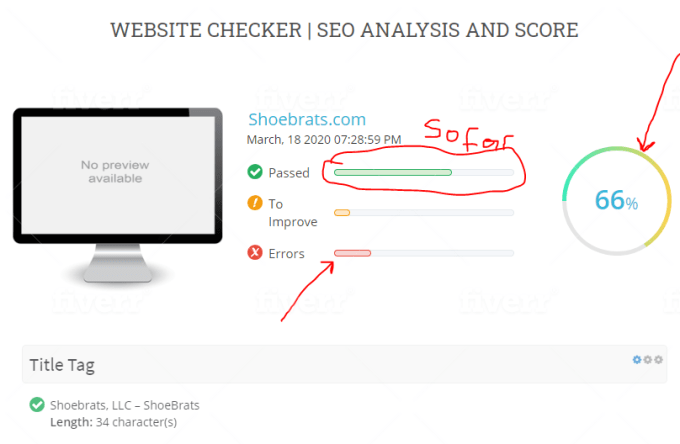
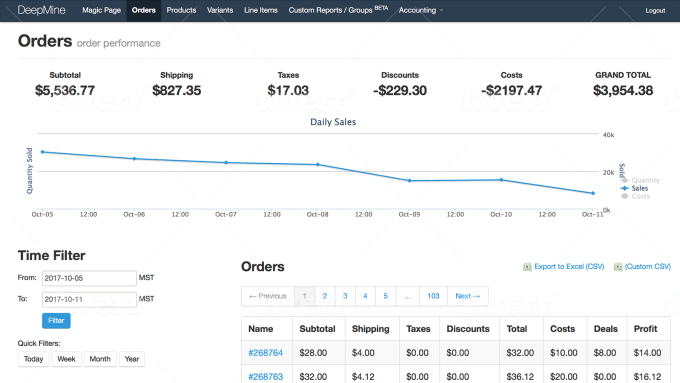
Note : Discuss your website plan before placing any customized order . Thank you!
ecommerce website design nz|I will design Responsive Magento2 eCommerce website online shop/Store. only $790,Delivery in 5 days
Marketplace • full stack developer Kevin wrote the post • 0 comments • 474 views • 2020-04-06 00:51
Hello!
I'm David, a professional Back-End Developer , based Auckland, NZ.
If you are looking for a unique website for your business, in which you can manage all the content, I can design and develop a fully responsive and interactive E-Commerce online store for you, using the best technologies for fast, Google-friendly and SEO optimised websites.
I am certified Web developer having 12+ years of quality experience in designing, developing, debugging, updating and publishing attractive, efficient and easy to navigate Responsive E-commerce Websites.
My prime focus is to Guide people to Live their Dreams. I will help in "How to think and not what to think", I will be able to provide solutions for your Design or UI/UX related challenges.
Also I have experience in developing custom plugins as per the requirements and can also assist you in customisation tasks as well.
One of the key success factors in building a professional E-Commerce Website, is modern design combined with user friendly architecture that functions properly on any device. If these factors are not executed effectively, your customers won't trust you.
With more than 12 years of experience, i am ready to dig deep into your goals and needs and provide you with full development support at each step of the way.
Don't give your business and sales to just any developer!
What we need:
1-Logo
2- Website Name and URL
3- Categories, Sub categories name and some nice images to create banners
4- About us, Payment, Shipping, Returns, Contact us etc pages content
5- Cpanel Details (Website Hosting login details with SSH access)
The Process of development-
- Send your initial design and brief that your specific business requires so we can create the website to match your aims and aspirations.
- To provide the best user experience, we use initial mock ups and UX designs to produce an overview of how the website will look.
- To provide customer satisfaction, we allow unlimited revisions of the design
- Then our amazing team converts the approved designs into a functional website that provides all the services which are required to produce the most efficient business available
- Finally, an overall review that allows for revisions to make sure that the website matches your standards and is fully operational for customers.
- Then we provide a full summary on how to use the website and it we be all yours to operate and manage
Report this OfferReviews (92) view all

Hello!
I'm David, a professional Back-End Developer , based Auckland, NZ.
If you are looking for a unique website for your business, in which you can manage all the content, I can design and develop a fully responsive and interactive E-Commerce online store for you, using the best technologies for fast, Google-friendly and SEO optimised websites.
I am certified Web developer having 12+ years of quality experience in designing, developing, debugging, updating and publishing attractive, efficient and easy to navigate Responsive E-commerce Websites.
My prime focus is to Guide people to Live their Dreams. I will help in "How to think and not what to think", I will be able to provide solutions for your Design or UI/UX related challenges.
Also I have experience in developing custom plugins as per the requirements and can also assist you in customisation tasks as well.
One of the key success factors in building a professional E-Commerce Website, is modern design combined with user friendly architecture that functions properly on any device. If these factors are not executed effectively, your customers won't trust you.
With more than 12 years of experience, i am ready to dig deep into your goals and needs and provide you with full development support at each step of the way.
Don't give your business and sales to just any developer!
What we need:
1-Logo
2- Website Name and URL
3- Categories, Sub categories name and some nice images to create banners
4- About us, Payment, Shipping, Returns, Contact us etc pages content
5- Cpanel Details (Website Hosting login details with SSH access)
The Process of development-
- Send your initial design and brief that your specific business requires so we can create the website to match your aims and aspirations.
- To provide the best user experience, we use initial mock ups and UX designs to produce an overview of how the website will look.
- To provide customer satisfaction, we allow unlimited revisions of the design
- Then our amazing team converts the approved designs into a functional website that provides all the services which are required to produce the most efficient business available
- Finally, an overall review that allows for revisions to make sure that the website matches your standards and is fully operational for customers.
- Then we provide a full summary on how to use the website and it we be all yours to operate and manage
Report this OfferReviews (92)
website design in auckland|Our Studio front-end developer John share how to to use the preact-i18n library to add internationalization to your website. Let your website becomes multi-language site.
Marketplace • full stack developer Kevin wrote the post • 0 comments • 489 views • 2020-04-06 10:31
In this article, you are going to use the preact-i18n library to add internationalization to your Preact application.
Step 1: Setup Preact CLI & Create new project
Side Note: If you are already familiar with Preact, you may skip to the next step.
If you haven't installed the Preact CLI on your machine, use the following command to install the CLI. Make sure you have Node.js 6.x or above installed.$ npm install -g preact-cli
Once the Preact CLI is installed, let's create a new project using the default template, and call it my-project.$ preact create default my-project
Start the development server with the command below:$ cd my-project && npm run start
Now, open your browser and go to http://localhost:8080, and you should see something like this on your screen:
Step 2: Add preact-i18n library
Install the preact-i18n library to your project using the command below:
$ npm install --save preact-i18n
preact-i18n is very easy to use, and most importantly, it's extremely small, around 1.3kb after gzipped. You can learn more about the library here: https://github.com/synacor/preact-i18n
Step 3: Create a definition file
Once you have the library installed, you will need to create a definition file, which you will store all the translate strings in a JSON file.
In this case, you will need to save this file in src/i18n/zh-tw.json:{
"home": {
"title": "主頁",
"text": "這是個Home組件。"
}
}
Step 4: Import IntlProvider and definition file
Next, open the app.js file, which is located in the src/components folder. Then, import the IntlProvider and your definition file to the app.js file:import { IntlProvider } from 'preact-i18n';
import definition from '../i18n/zh-tw.json';
Step 5: Expose the definition via IntlProvider
After that, you will need to expose the definition file to the whole app via <IntlProvider>. By doing this, you will be able to read the definition file everywhere in the app.render() {
return(
<IntlProvider definition={definition}>
<div id="app" />
</IntlProvider>
);
}
At this moment, here's how your app.js file should looks like:import { h, Component } from 'preact';
import { Router } from 'preact-router';
import Header from './header';
import Home from '../routes/home';
import Profile from '../routes/profile';
// Import IntlProvider and the definition file.
import { IntlProvider } from 'preact-i18n';
import definition from '../i18n/zh-tw.json';
export default class App extends Component {
handleRoute = e => {
this.currentUrl = e.url;
};
render() {
return (
// Expose the definition to your whole app via <IntlProvider>
<IntlProvider definition={definition}>
<div id="app">
<Header />
<Router onChange={this.handleRoute}>
<Home path="/" />
<Profile path="/profile/" user="me" />
<Profile path="/profile/:user" />
</Router>
</div>
</IntlProvider>
);
}
}
Step 6: Use Text to translate string literals
You are almost done, now you just need to replace the text in the page with <Text>. In this case, you will need to update the content of the home page (src/routes/home/index.js) by adding the <Text> inside the <h1> and <p> tags.
import { Text } from 'preact-i18n';const Home = () => (
<div>
<h1>
<Text id="home.title">Home</Text>
</h1>
<p>
<Text id="home.text">This is the Home component.</Text>
</p>
</div>
);
export default Home;
Fallback Text
In order to prevent blank text being rendered in the page, you should set a fallback text to the <Text>. If you didn't include the definition for unknown.definition, the library will render any text contained within <Text>…</Text> as fallback text:
<Text id="unknown.definition">This is a fallback text.</Text>
// It will render this text: "This is a fallback text."
Localizer and MarkupText
If you want to translate the text of the HTML attribute's value (ie: placeholder="", title="", etc …), then you will need to use <Localizer> instead of <Text>.
However, if you want to include HTML markup in your rendered string, then you will need to use <MarkupText>. With this component, your text will be rendered in a <span> tag.
In the example below, you are going to add few more lines of code to your definition file. first_name and last_name will be used for the <Localizer>'s example, and link for the example for <MarkupText>.{
"first_name": "名",
"last_name": "姓",
"link": "這是個<a href='https://www.google.com'>連結</a>"
}
With this, you will able to use <Localizer> and <MarkupText> in the page. Please take note that you need to import Localizer and MarkupText to the src/routes/home/index.js file.import { Text, Localizer, MarkupText } from 'preact-i18n';
const Home = () => (
<div>
<Localizer>
<input placeholder={<Text id="first_name" />} />
</Localizer>
<Localizer>
<input placeholder={<Text id="last_name" />} />
</Localizer>
<MarkupText id="link">
This is a <a href="https://www.google.com">link</a>
</MarkupText>
</div>
);
export default Home;
Templating
If you want to inject a custom string or value into the definition, you could do it with the fields props.
First, you will need to update the definition file with the {{field}} placeholder. The placeholder will get replaced with the matched keys in an object you passed in the fields props.{
"page": "{{count}} / {{total}} 頁"
}
Next, you will need to add the fields attribute together with the value into the <Text />. As a result, your code should looks like this:import { Text } from 'preact-i18n';
const Home = () => (
<div>
<h2>
<Text id="page" fields={{ count: 5, total: 10 }}>
5 / 10 Pages
</Text>
</h2>
</div>
);
export default Home;
Pluralization
With preact-i18n, you have 3 ways to specific the pluralization values:"key": { "singular":"apple", "plural":"apples" }
"key": { "none":"no apples", "one":"apple", "many":"apples" }
"key": ["apples", "apple"]
For the next example, you will combine both pluralization and templating. First, you will need to update the definition file with the code below:
{
"apple": {
"singular": "Henry has {{count}} apple.",
"plural":"Henry has {{count}} apples."
}
}
Next, you will update the home page (src/routes/home/index.js) with the following code:import { Text } from 'preact-i18n';
const Home = () => (
<div>
<p>
<Text id="apple" plural={1} fields={{ count: 1 }} />
</p>
<p>
<Text id="apple" plural={100} fields={{ count: 100 }} />
</p>
</div>
);
export default Home;
With the method above, you will able to add pluralization and templating to your Preact application.
Dynamically import language definition file
In a real-world scenario, you would like to set the language site based on the user's choice, which is either based on the navigator.language or the user can change the site language on their own.
However, in order to prevent you from importing all the unnecessary definition files to the project, you can import the language definition file dynamically by using import(). By doing this, you can import the language definition file based on the user's choice.import { Component } from 'preact';
import { IntlProvider } from 'preact-i18n';
import defaultDefinition from '../i18n/zh-tw.json';
export default class App extends Component {
state = {
definition: defaultDefinition
}
changeLanguage = (lang) => {
// Call this function to change language
import(`../i18n/${lang}.json`)
.then(definition => this.setState({ definition }));
};
render({ }, { definition }) {
return (
<IntlProvider definition={definition}>
<div id="app" />
</IntlProvider>
);
}
}
In this case, you can call the this.changeLanguage('zh-TW') function to change the site language.
Who's using preact-i18n?
I am using preact-i18n for my side project: Remote for Slides.
Remote for Slides is a Progressive Web App + Chrome Extension that allows the user to control their Google Slides on any device, remotely, without the need of any extra hardware.
Remote for Slides Progressive Web App supports more than 8 languages, which includes: Català, English, Español, Euskera, Français, Polski, Traditional Chinese, and Simplified Chinese.
PS: if you looking for website design in Auckland, NZ. just leave a message to us.
In this side project, I am using the "dynamically import language definition file" method I mentioned earlier. This could prevent the web app from loading some unnecessary definition language files, thus this will improve the page performance.
view all
In this article, you are going to use the preact-i18n library to add internationalization to your Preact application.
Step 1: Setup Preact CLI & Create new project
Side Note: If you are already familiar with Preact, you may skip to the next step.
If you haven't installed the Preact CLI on your machine, use the following command to install the CLI. Make sure you have Node.js 6.x or above installed.
$ npm install -g preact-cli
Once the Preact CLI is installed, let's create a new project using the default template, and call it my-project.
$ preact create default my-project
Start the development server with the command below:
$ cd my-project && npm run start
Now, open your browser and go to http://localhost:8080, and you should see something like this on your screen:

Step 2: Add preact-i18n library
Install the preact-i18n library to your project using the command below:
$ npm install --save preact-i18n
preact-i18n is very easy to use, and most importantly, it's extremely small, around 1.3kb after gzipped. You can learn more about the library here: https://github.com/synacor/preact-i18n
Step 3: Create a definition file
Once you have the library installed, you will need to create a definition file, which you will store all the translate strings in a JSON file.
In this case, you will need to save this file in src/i18n/zh-tw.json:
{
"home": {
"title": "主頁",
"text": "這是個Home組件。"
}
}Step 4: Import IntlProvider and definition file
Next, open the app.js file, which is located in the src/components folder. Then, import the IntlProvider and your definition file to the app.js file:
import { IntlProvider } from 'preact-i18n';
import definition from '../i18n/zh-tw.json';Step 5: Expose the definition via IntlProvider
After that, you will need to expose the definition file to the whole app via <IntlProvider>. By doing this, you will be able to read the definition file everywhere in the app.
render() {
return(
<IntlProvider definition={definition}>
<div id="app" />
</IntlProvider>
);
}At this moment, here's how your app.js file should looks like:
import { h, Component } from 'preact';
import { Router } from 'preact-router';
import Header from './header';
import Home from '../routes/home';
import Profile from '../routes/profile';
// Import IntlProvider and the definition file.
import { IntlProvider } from 'preact-i18n';
import definition from '../i18n/zh-tw.json';
export default class App extends Component {
handleRoute = e => {
this.currentUrl = e.url;
};
render() {
return (
// Expose the definition to your whole app via <IntlProvider>
<IntlProvider definition={definition}>
<div id="app">
<Header />
<Router onChange={this.handleRoute}>
<Home path="/" />
<Profile path="/profile/" user="me" />
<Profile path="/profile/:user" />
</Router>
</div>
</IntlProvider>
);
}
}Step 6: Use Text to translate string literals
You are almost done, now you just need to replace the text in the page with <Text>. In this case, you will need to update the content of the home page (src/routes/home/index.js) by adding the <Text> inside the <h1> and <p> tags.
import { Text } from 'preact-i18n';
const Home = () => (
<div>
<h1>
<Text id="home.title">Home</Text>
</h1>
<p>
<Text id="home.text">This is the Home component.</Text>
</p>
</div>
);
export default Home;

Fallback Text
In order to prevent blank text being rendered in the page, you should set a fallback text to the <Text>. If you didn't include the definition for unknown.definition, the library will render any text contained within <Text>…</Text> as fallback text:
<Text id="unknown.definition">This is a fallback text.</Text>
// It will render this text: "This is a fallback text."
Localizer and MarkupText
If you want to translate the text of the HTML attribute's value (ie: placeholder="", title="", etc …), then you will need to use <Localizer> instead of <Text>.
However, if you want to include HTML markup in your rendered string, then you will need to use <MarkupText>. With this component, your text will be rendered in a <span> tag.
In the example below, you are going to add few more lines of code to your definition file. first_name and last_name will be used for the <Localizer>'s example, and link for the example for <MarkupText>.
{
"first_name": "名",
"last_name": "姓",
"link": "這是個<a href='https://www.google.com'>連結</a>"
}With this, you will able to use <Localizer> and <MarkupText> in the page. Please take note that you need to import Localizer and MarkupText to the src/routes/home/index.js file.
import { Text, Localizer, MarkupText } from 'preact-i18n';
const Home = () => (
<div>
<Localizer>
<input placeholder={<Text id="first_name" />} />
</Localizer>
<Localizer>
<input placeholder={<Text id="last_name" />} />
</Localizer>
<MarkupText id="link">
This is a <a href="https://www.google.com">link</a>
</MarkupText>
</div>
);export default Home;

Templating
If you want to inject a custom string or value into the definition, you could do it with the fields props.
First, you will need to update the definition file with the {{field}} placeholder. The placeholder will get replaced with the matched keys in an object you passed in the fields props.
{
"page": "{{count}} / {{total}} 頁"
}Next, you will need to add the fields attribute together with the value into the <Text />. As a result, your code should looks like this:
import { Text } from 'preact-i18n';
const Home = () => (
<div>
<h2>
<Text id="page" fields={{ count: 5, total: 10 }}>
5 / 10 Pages
</Text>
</h2>
</div>
); export default Home;

Pluralization
With preact-i18n, you have 3 ways to specific the pluralization values:
"key": { "singular":"apple", "plural":"apples" }
"key": { "none":"no apples", "one":"apple", "many":"apples" }
"key": ["apples", "apple"]
For the next example, you will combine both pluralization and templating. First, you will need to update the definition file with the code below:
{
"apple": {
"singular": "Henry has {{count}} apple.",
"plural":"Henry has {{count}} apples."
}
}Next, you will update the home page (src/routes/home/index.js) with the following code:
import { Text } from 'preact-i18n';
const Home = () => (
<div>
<p>
<Text id="apple" plural={1} fields={{ count: 1 }} />
</p>
<p>
<Text id="apple" plural={100} fields={{ count: 100 }} />
</p>
</div>
); export default Home;

With the method above, you will able to add pluralization and templating to your Preact application.
Dynamically import language definition file
In a real-world scenario, you would like to set the language site based on the user's choice, which is either based on the navigator.language or the user can change the site language on their own.
However, in order to prevent you from importing all the unnecessary definition files to the project, you can import the language definition file dynamically by using import(). By doing this, you can import the language definition file based on the user's choice.
import { Component } from 'preact';
import { IntlProvider } from 'preact-i18n';
import defaultDefinition from '../i18n/zh-tw.json';
export default class App extends Component {
state = {
definition: defaultDefinition
}
changeLanguage = (lang) => {
// Call this function to change language
import(`../i18n/${lang}.json`)
.then(definition => this.setState({ definition }));
};
render({ }, { definition }) {
return (
<IntlProvider definition={definition}>
<div id="app" />
</IntlProvider>
);
}
}In this case, you can call the this.changeLanguage('zh-TW') function to change the site language.
Who's using preact-i18n?
I am using preact-i18n for my side project: Remote for Slides.
Remote for Slides is a Progressive Web App + Chrome Extension that allows the user to control their Google Slides on any device, remotely, without the need of any extra hardware.
Remote for Slides Progressive Web App supports more than 8 languages, which includes: Català, English, Español, Euskera, Français, Polski, Traditional Chinese, and Simplified Chinese.
PS: if you looking for website design in Auckland, NZ. just leave a message to us.
In this side project, I am using the "dynamically import language definition file" method I mentioned earlier. This could prevent the web app from loading some unnecessary definition language files, thus this will improve the page performance.

ecommerce website design nz| Install and Configure Magento on your hosting account, $260, Delivery in 3 days.
Marketplace • Michela F wrote the post • 0 comments • 462 views • 2020-04-06 02:42
What you get with this Item
Magento, the most flexible eCommerce platform to power your business
For this Hourlie I will...
1) Install Magento
2) General Magento configuration
3) Install your theme
4) Setup taxes
5) Setup Shipping rules
6) Setup Currency
7) Configure Attributes
8) Configure Attribute sets
9) Configuure store email
10) Configure store postal address
11) Configure payment gateway (Paypal etc)
12) Configure Shipping
13) Setup 5 CMS pages from your content
14) Setup 5 products
Not included in this offer:
Theme, content, images, text, product details and images, hosting
view all

What you get with this Item
Magento, the most flexible eCommerce platform to power your business
For this Hourlie I will...
1) Install Magento
2) General Magento configuration
3) Install your theme
4) Setup taxes
5) Setup Shipping rules
6) Setup Currency
7) Configure Attributes
8) Configure Attribute sets
9) Configuure store email
10) Configure store postal address
11) Configure payment gateway (Paypal etc)
12) Configure Shipping
13) Setup 5 CMS pages from your content
14) Setup 5 products
Not included in this offer:
Theme, content, images, text, product details and images, hosting
ecommerce website design nz|Design an outstanding eCommerce website for your business, Delivery in 5 days, $590
Marketplace • Michela F wrote the post • 0 comments • 441 views • 2020-04-06 01:50
What you get with this item
I am a Professional web developer with 13 years of experience. Here I am offering you an professional eCommerce website.This is your chance to have your very own online store designed and built.Expect your website to be completely responsive and to look great on all devices. I can design your site to your specification, which will include the latest technology along with the most up-to-date design. Once built, you have control of the content,Images,Color Theme!
What you will get with this hourlie
-----------------------------------------------
A set of standard options including:
Design and Development of your website
Home page image slider
wooCommerce integration
Payment Gateway integration
Product upload (upto 100)
News posts
Contact form
Social media links (linking to your Facebook, Twitter or Linkedin accounts)
Site search
Google location map
Google Analytics Code Integration
Yoast plugin setup
view all

What you get with this item
I am a Professional web developer with 13 years of experience. Here I am offering you an professional eCommerce website.This is your chance to have your very own online store designed and built.Expect your website to be completely responsive and to look great on all devices. I can design your site to your specification, which will include the latest technology along with the most up-to-date design. Once built, you have control of the content,Images,Color Theme!
What you will get with this hourlie
-----------------------------------------------
A set of standard options including:
Design and Development of your website
Home page image slider
wooCommerce integration
Payment Gateway integration
Product upload (upto 100)
News posts
Contact form
Social media links (linking to your Facebook, Twitter or Linkedin accounts)
Site search
Google location map
Google Analytics Code Integration
Yoast plugin setup
ecommerce website design nz|I will create ecommerce website with woocommerce, $25, I will install and setup woocommerce on your site . 3 Days Delivery
Marketplace • Michela F wrote the post • 0 comments • 473 views • 2020-04-06 01:45
About This Service:
Hi Everyone!
In this item, i am offering my services to create awesome ecommerce website.
I will build your online store in Wordpress. I can install and customize any Ecommece theme.
Specially I will :
Install Ecommerce theme
Install Woocommerce plugin
Setting up your basic ecommerce pages
Give 100% responsive layout
Setup different shipping options.
Setting up payment gateways as per requirements
Contact page with Google Map
and much more . .
Ecommerce site will have the following features
Open Source Documentation
Product Reviews
Payment gateway integration
Unlimited Products
Order tracking
Ratings Product Variations
Wish list System Social Media
SEO Plugins Installation
Sales Reports
Multiple Currency Options
Input Multiple Tax Rates
Related Products
Shipping Weight Calculation
Discount Coupon System
Unlimited Module Instance
High Security Integration
EBay, Amazon Affiliate system
Sales Reports
Error Logging
Unlimited Categories
If you want us to install premium theme or plugin in your site you have to provide it or you can pay us for this. Also product uploading is not included in my all 3 packages.
Note : Discuss your website plan before placing any customized order . Thank you!
view all

About This Service:
Hi Everyone!
In this item, i am offering my services to create awesome ecommerce website.
I will build your online store in Wordpress. I can install and customize any Ecommece theme.
Specially I will :
Install Ecommerce theme
Install Woocommerce plugin
Setting up your basic ecommerce pages
Give 100% responsive layout
Setup different shipping options.
Setting up payment gateways as per requirements
Contact page with Google Map
and much more . .
Ecommerce site will have the following features
Open Source Documentation
Product Reviews
Payment gateway integration
Unlimited Products
Order tracking
Ratings Product Variations
Wish list System Social Media
SEO Plugins Installation
Sales Reports
Multiple Currency Options
Input Multiple Tax Rates
Related Products
Shipping Weight Calculation
Discount Coupon System
Unlimited Module Instance
High Security Integration
EBay, Amazon Affiliate system
Sales Reports
Error Logging
Unlimited Categories
If you want us to install premium theme or plugin in your site you have to provide it or you can pay us for this. Also product uploading is not included in my all 3 packages.
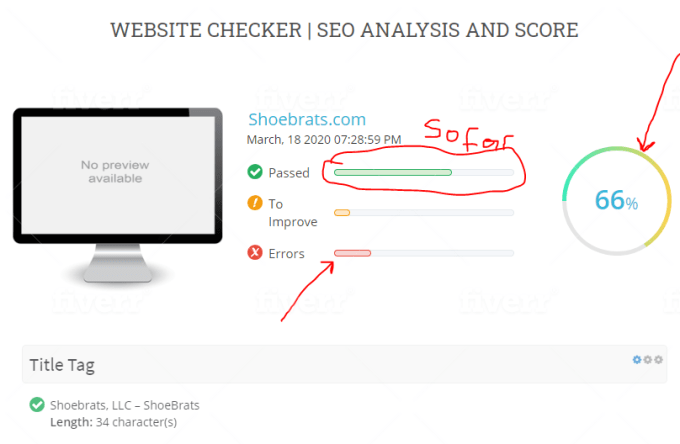
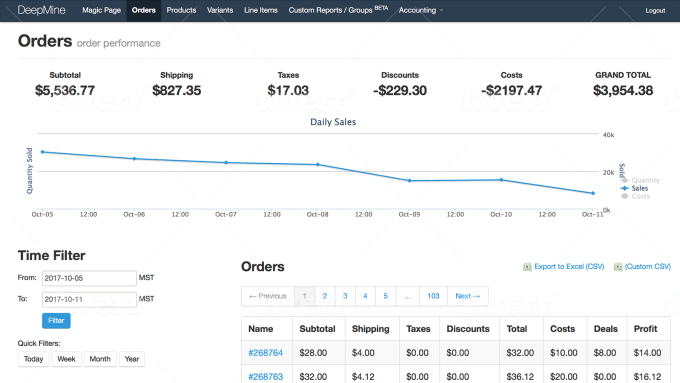
Note : Discuss your website plan before placing any customized order . Thank you!
ecommerce website design nz|I will design Responsive Magento2 eCommerce website online shop/Store. only $790,Delivery in 5 days
Marketplace • full stack developer Kevin wrote the post • 0 comments • 474 views • 2020-04-06 00:51
Hello!
I'm David, a professional Back-End Developer , based Auckland, NZ.
If you are looking for a unique website for your business, in which you can manage all the content, I can design and develop a fully responsive and interactive E-Commerce online store for you, using the best technologies for fast, Google-friendly and SEO optimised websites.
I am certified Web developer having 12+ years of quality experience in designing, developing, debugging, updating and publishing attractive, efficient and easy to navigate Responsive E-commerce Websites.
My prime focus is to Guide people to Live their Dreams. I will help in "How to think and not what to think", I will be able to provide solutions for your Design or UI/UX related challenges.
Also I have experience in developing custom plugins as per the requirements and can also assist you in customisation tasks as well.
One of the key success factors in building a professional E-Commerce Website, is modern design combined with user friendly architecture that functions properly on any device. If these factors are not executed effectively, your customers won't trust you.
With more than 12 years of experience, i am ready to dig deep into your goals and needs and provide you with full development support at each step of the way.
Don't give your business and sales to just any developer!
What we need:
1-Logo
2- Website Name and URL
3- Categories, Sub categories name and some nice images to create banners
4- About us, Payment, Shipping, Returns, Contact us etc pages content
5- Cpanel Details (Website Hosting login details with SSH access)
The Process of development-
- Send your initial design and brief that your specific business requires so we can create the website to match your aims and aspirations.
- To provide the best user experience, we use initial mock ups and UX designs to produce an overview of how the website will look.
- To provide customer satisfaction, we allow unlimited revisions of the design
- Then our amazing team converts the approved designs into a functional website that provides all the services which are required to produce the most efficient business available
- Finally, an overall review that allows for revisions to make sure that the website matches your standards and is fully operational for customers.
- Then we provide a full summary on how to use the website and it we be all yours to operate and manage
Report this OfferReviews (92) view all

Hello!
I'm David, a professional Back-End Developer , based Auckland, NZ.
If you are looking for a unique website for your business, in which you can manage all the content, I can design and develop a fully responsive and interactive E-Commerce online store for you, using the best technologies for fast, Google-friendly and SEO optimised websites.
I am certified Web developer having 12+ years of quality experience in designing, developing, debugging, updating and publishing attractive, efficient and easy to navigate Responsive E-commerce Websites.
My prime focus is to Guide people to Live their Dreams. I will help in "How to think and not what to think", I will be able to provide solutions for your Design or UI/UX related challenges.
Also I have experience in developing custom plugins as per the requirements and can also assist you in customisation tasks as well.
One of the key success factors in building a professional E-Commerce Website, is modern design combined with user friendly architecture that functions properly on any device. If these factors are not executed effectively, your customers won't trust you.
With more than 12 years of experience, i am ready to dig deep into your goals and needs and provide you with full development support at each step of the way.
Don't give your business and sales to just any developer!
What we need:
1-Logo
2- Website Name and URL
3- Categories, Sub categories name and some nice images to create banners
4- About us, Payment, Shipping, Returns, Contact us etc pages content
5- Cpanel Details (Website Hosting login details with SSH access)
The Process of development-
- Send your initial design and brief that your specific business requires so we can create the website to match your aims and aspirations.
- To provide the best user experience, we use initial mock ups and UX designs to produce an overview of how the website will look.
- To provide customer satisfaction, we allow unlimited revisions of the design
- Then our amazing team converts the approved designs into a functional website that provides all the services which are required to produce the most efficient business available
- Finally, an overall review that allows for revisions to make sure that the website matches your standards and is fully operational for customers.
- Then we provide a full summary on how to use the website and it we be all yours to operate and manage
Report this OfferReviews (92)